Crossection/clipping tool
Here is a crossection/clipping tool I got published on the AssetStore some time ago. The tool operates on a collection of crosssection shaders which are the counterparts of selected basic Unity3d built-in shaders . The shaders on the object materials get substituted with these shaders and the user can manipulate the shader’s parameters moving the clipping plane.
The shader settings allow for rotation and offset of the clipping plane in relation to the GameObject renderer’s bounds centre.
The toom limitations are that it will work well only on closed and not intersecting meshes.
There is a number of Unity Forum posts and answers, where I took my inspiration from. Lots of invaluable resources on that can be found through wikibooks.
Here are the example scenes with the usage of crossection tool:
A quick example:
An architectural example – horizontal clipping through building:
A complex general examples on scenes build from free AssetStore assets:
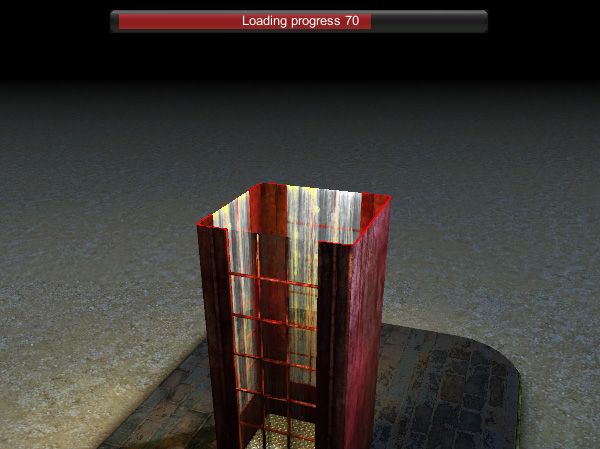

And a WebGL demo:
https://virtualplayground.d2.pl/WebGL/crosssection/
3 Comments
Leave a Reply
You must be logged in to post a comment.
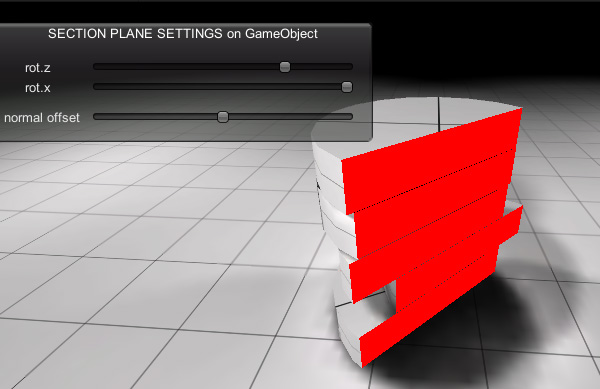
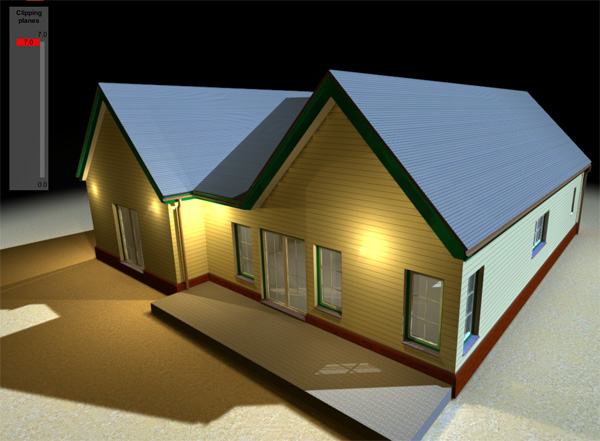
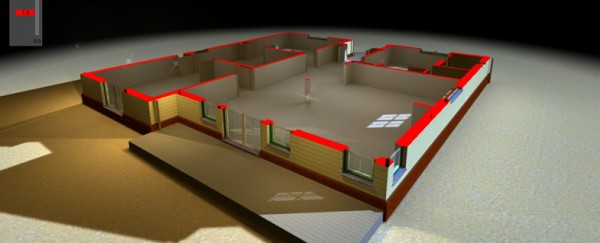

Hellow, nice look !
Your shader support pbr unity 5 shaders ?
And Android devicces ?
Hellow,
I had purchased CrossSection asset on Unity Asset Store.
My Unity version is 2018.1
CrossSection NOT executed on Unity version 2018.1 correctly.
Do you have any Upgrade plan?
Is there anyway to create this with Shader graph? Especially the cap of the generated holes (b-side)?