Fluid WebPlayer html ebedding templates
The most common fluid layout for embedding the Unity3d WebPlayer is the full browser window one.
However to enable some user – browser communication and user data uploads I needed other ones with constant size elements to display info, links and data upload forms.
I have used javascript to calculate and set the styles properties of div elements on page loading and resize events.
Here are the examples:
You can download all the three html files zipped from here:
3429 Downloads
And the unitypackage containing the WebPlayer templates:
1903 Downloads
14 Comments
Leave a Reply
You must be logged in to post a comment.
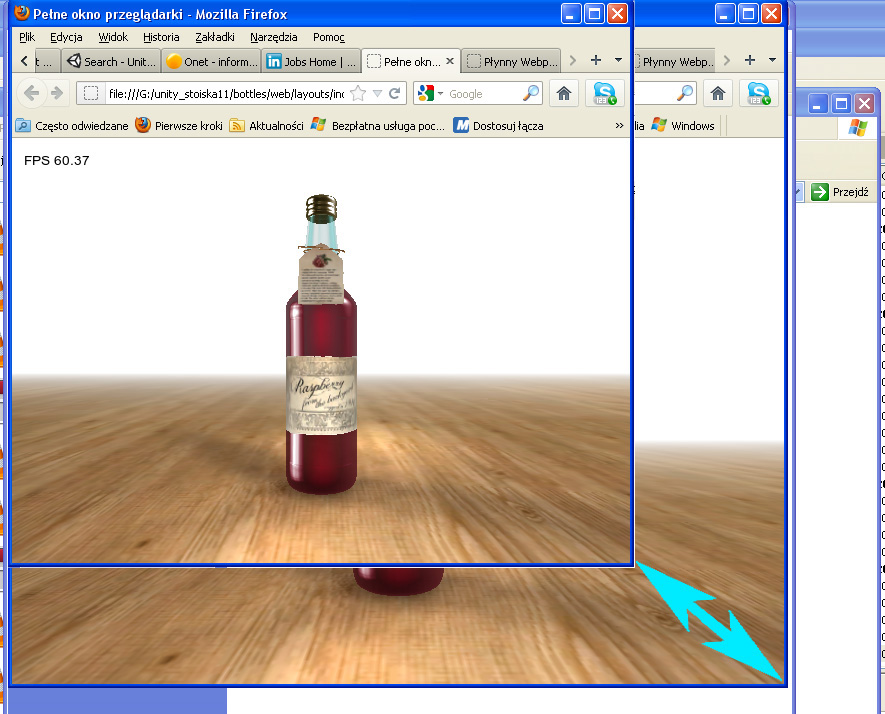
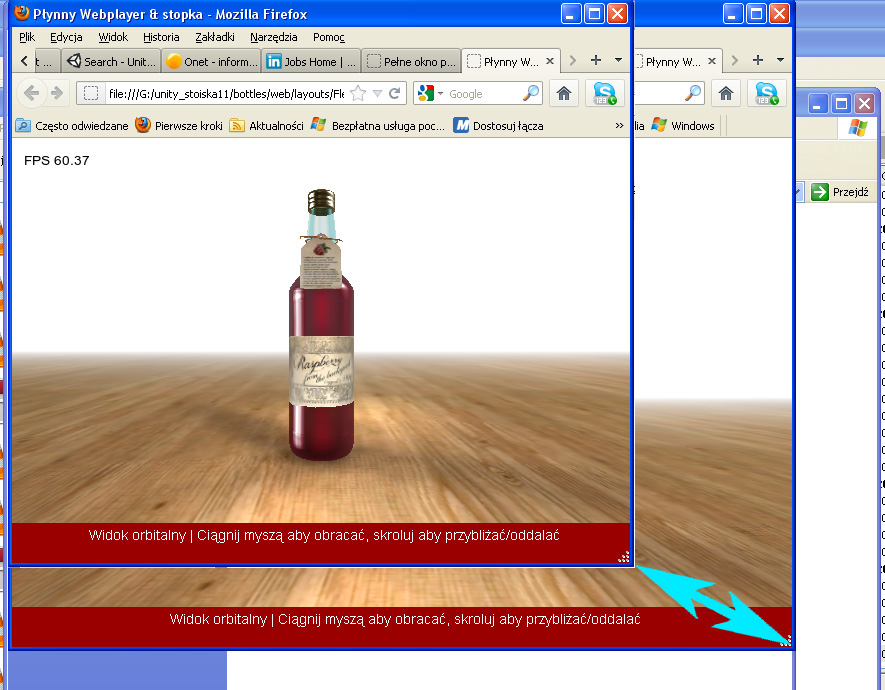
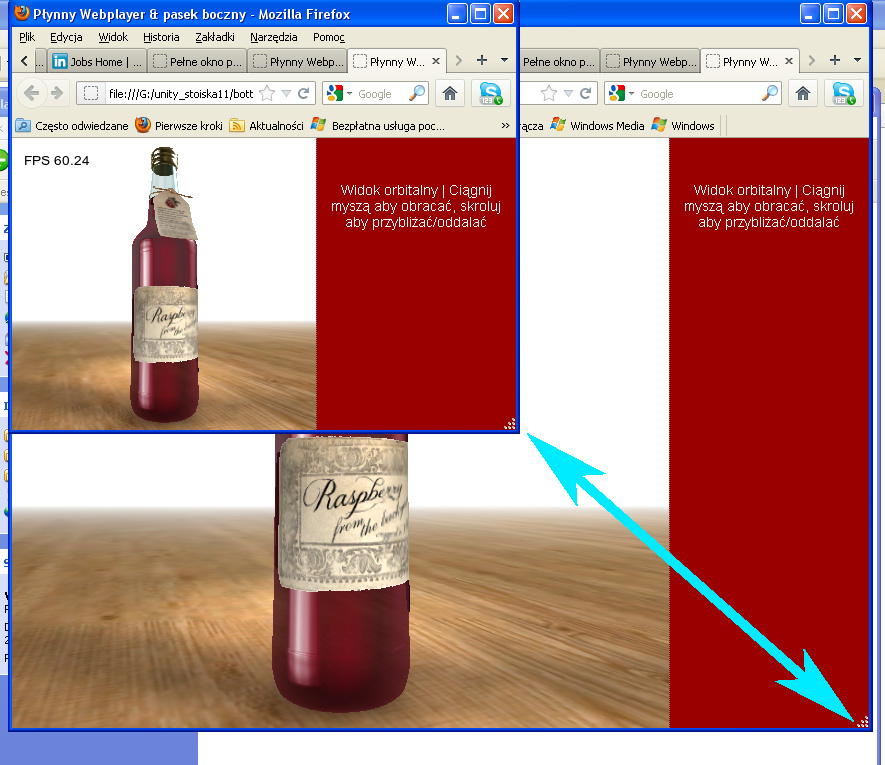

Nicely done, thanks for sharing!
Thank you for sharing. Nice one!
[…] Fluid WebPlayer html ebedding templates […]
This is great, do you have any updated on this for Unity3d 4 and UnityObject2.js ?
Thanks. Just have updated now.
Wait, I cannot fathom it being so strrgihtforwaad.
Thank you for putting the time into this. Saved me on a problem with the scroll bars appearing and also the No Context Menu showing, even though it had been disabled.
Thank you for sharing. That’s a great utility. I love your blog template too 🙂
[…] is a link to the webplayer version of the build. You can also have a look at the post on the full browser webplayer on this […]
Wicked! Nicely packaged. Thank you very much.
[…] css to make it full screen. You can visit THIS link to proceed further. Basically you download a package and it will install custom WebTemplates in your Assets Folder. Go to Player Settings and choose […]
Thank you very much!
I try to show the side bar, but i couldn’t.
If you OK, Can you share the sidebar template?
All three templates are inside the unitypackage from now.
Thank you!!!!!!!!!!!!